The Open Science Framework, Part 2: adding files and contributors

In the previous post we learned how to create a project folder and pre-register a study protocol on the Open Science Framework (OSF). The OSF also serves as a good data repository to store data, and users can add contributors (i.e. collaborators) to projects. How is this done?
To add files to a project, navigate to the OSF website, sign in, and enter the project folder. Here, in the navigation bar, click on the “Files” tab (Figure 1) which will bring you to a list of storage locations. Select a storage location (e.g. OSF Storage) and click “Upload” to select files for uploading (Figure 2).
Figure 1:

Figure 2:
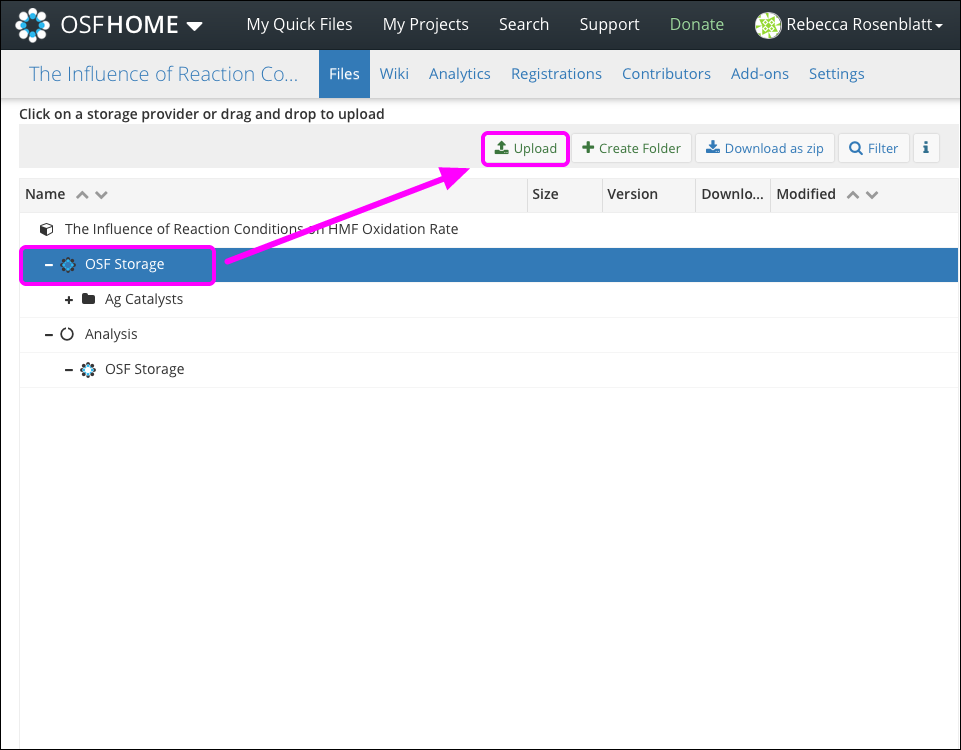
These storage locations can be used to store data and code files. Files on the OSF are given a unique, persistent URL, meaning that they can be cited or linked to individually.
In the OSF, contributors to a project are collaborators within that project or its components. Projects and project components have separate contributor lists and permissions, allowing users flexibility to customise who has access to which parts of the project.
To add contributors to a project, in the project folder, click on the “Contributors” tab (Figure 3) which will bring you to a separate page where you can add contributor details (Figure 4).
Figure 3:

Figure 4:
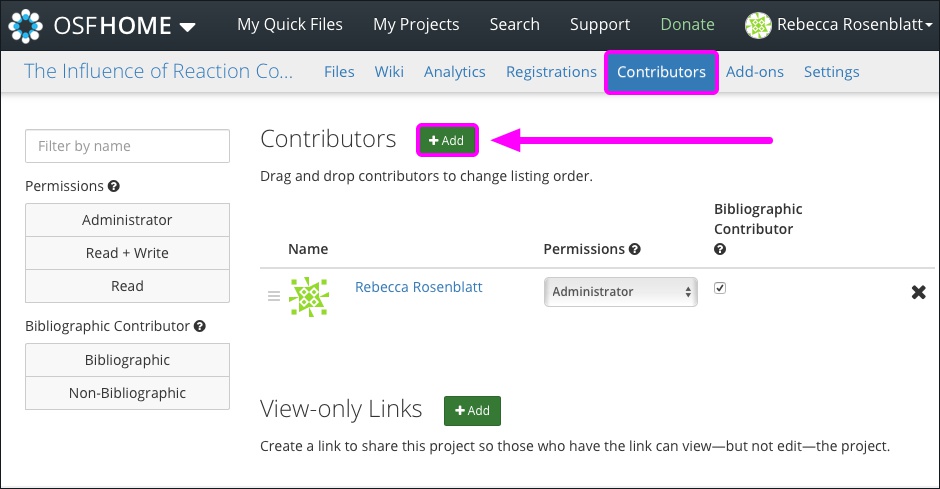
You can choose contributor permissions, such as whether a contributor can read, or read + write files in the project. When a protocol or project component is pre-registered, contributors will be emailed to notify them of the registration.
For more details, see these links to uploading files and adding contributors to projects on the OSF. It is also possible to add components (i.e. sub-projects) to projects and register them separately. This allows users to organise different parts of the research in different levels.
Summary
We learned how to upload files (e.g. data and computer code files) to an Open Science Framework project, and add contributors to the project. It is possible to add components to the main project and register them separately.
Note: figures are sourced from the OSF Guides.
